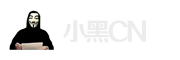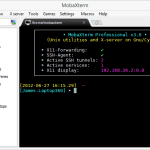问题:V2rayN 真链接出现:基础连接已经关闭:发送时发生错误
答:查看电脑时间是否和代理服务器的系统时间一致,如图:
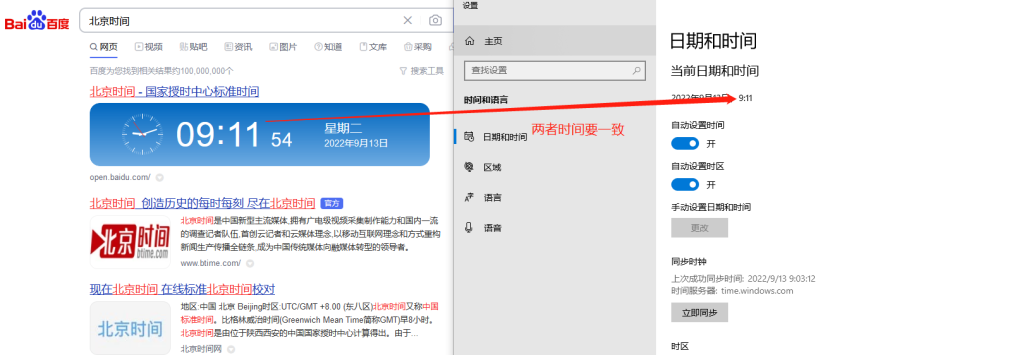
问题:本人是小白,想上外网
答:小白不建议直接买服务器部署折腾,建议先买别人的节点或者找网站小广告购买,熟悉了之后再自己折腾。
问题:我下载了软件,不知道怎么填写信息
答:需要先获取服务端信息,请参考 获取科学上网服务端信息
问题:从哪里可以找到免费节点?
答:从互联网上找,本人未用过没有推荐。注意一些免费节点可能存在风险,参考 免费vpn
问题: 从哪里可以买到账号/节点?
答:从淘宝、咸鱼、或者网站小广告也许都能找到,请注意变换搜索词,找到觉得靠谱的点进去了解一下,没问题再买。本人没有用过付费的,没有推荐。
问题:网站卖节点的广告是你的吗?
答:网站广告是随机随缘出现,由google投放,不是本人的。本人不卖账号,不卖服务器,不收款。
问题:有推荐的机场吗?
答:本人没有用过,没有推荐。
问题:客户端中的端口、密码填什么?网页后台看到的还是一键脚本设置的?
答:根据一键脚本输出的信息填写
问题:v2ray是收费的吗?SS收费吗?SSR收费吗?
答:这些都是开源程序,都是免费的,买服务器或者别人账号才收费
问题:pac模式和全局模式有什么区别?
答:pac模式:只有在pac规则文件里的才经过代理服务器;全局模式:浏览器打开所有的网站,都通过代理服务器中转。在浏览器打开百度首页 www.baidu.com,在输入框中输入“ip”然后按回车,pac模式下显示的是你的公网ip,全局模式下显示的是服务器的公网ip。
问题:买了服务器部署好客户端,用着用着突然无法上外网了。
答:先用bitvise连接服务器,如果能连上,再次运行一键脚本,换一个端口然后配置客户端;如果bitvise连不过去,说明ip被墙了,需要换一个。如果还是经常出现没多久就不能上外网,建议改用v2ray
问题:最近经常被墙,封锁很严重怎么办?
答:建议换v2ray,尤其是 带伪装的v2ray
问题:bitvise中主机ip是我电脑的ip地址吗?
答:不是,是你服务器的ip地址,从网页后台查看
问题: bitvise提示“leading and/or trailing whitespace is present in the user name”
答: bitvise输入的用户名有空格,删除前后空格再试试
问题:bitvise或者ssh不能连过去。
答:ip被玩坏了(如果是新服务器,说明ip在黑名单,如果突然连不过去,说明ip被墙),换一个,vultr参考: 购买vultr服务器超详细图文教程-更换ip和机房,搬瓦工/hostdare等要付费换
问题:bitvise要一直连着才能上外网吗?
答:服务端部署好后,bitvise可以退出,卸载都没问题,不影响上外网。
问题:是不是每次上外网都要打开bitvise和客户端?
答:服务端部署好后,bitvise没有必要再打开,直接启动上外网的客户端就可以了。
问题:我之前运行过其他网站的一键脚本,可以直接运行你提供的一键脚本吗?
答:一键脚本之家很大可能性是互不兼容的,如果之前运行过其他的请先卸载。如果你想换成其他网站的一键脚本,也请先根据教程卸载本站的一键脚本。
问题:运行一键脚本后,如何更换端口/更改密码?
答:最简单的,再次运行一键脚本,重新设置端口和密码就可以了。
问题: 使用SS/SSR一键脚本后无法上网
答:从这几方面排查问题:1. 换个浏览器试试; 2. 如果是脚本自动生成密码,再次运行一键脚本自己设置密码; 3. 检查是否开启了pac或者全局模式; 4. 在手机上配置,看看能不能上网,如果能说明是电脑上配置问题; 5. 测试代理环境是否正常运行:根据教程切换到全局模式,打开百度,在输入框中输入ip,看看能否打开;如果能打开且显示本机ip,说明电脑代理环境有问题。
问题:使用v2ray一键脚本后无法上网
答:答:从这几方面排查问题:1. 换个浏览器试试; 2. 查看电脑时间是否和代理服务器的系统时间一致; 3. 检查是否开启了pac或者全局模式; 4. 在手机上配置,看看能不能上网,如果能说明是电脑上配置问题; 5. 测试代理环境是否正常运行:根据教程切换到全局模式,打开百度,在输入框中输入ip,看看能否打开;如果能打开且显示本机ip,说明电脑代理环境有问题。
问题:苹果手机可以科学上网吗?
答:可以,在本站搜索shadowrocket,查看配置教程
问题:有什么稳如狗的科学上网姿势?
答:v2ray 配置 ws+tls 伪装,需要一个域名,具体请参考大佬教程: v2ray高级技巧:流量伪装,同时本站提供 v2ray带伪装一键脚本
问题:伪装都需要域名吗?
答:目前很稳的v2ray伪装和trojan都是伪装成https流量,所以域名是必要的。可以申请到免费的域名,具体教程上网搜索
问题:电脑上能上网,手机上不了,同一个配置,什么问题?
答:如果是在同一个网络(比如家里的无线网),说明手机配置有问题,认真检查一下;如果两个网络不同,可能是线路问题
问题:pac文件更新失败怎么办?
答:说明节点失效或者配置错误,请先仔细检查
问题:打开客户端后,浏览器访问网页出现错误提示:
500 Internal Privoxy Error Privoxy encountered an error while processing your request: Could not load template file no-server-data or one of its included components. Please contact your proxy administrator. If you are the proxy administrator, please put the required file(s)in the (confdir)/templates directory. The location of the (confdir) directory is specified in the main Privoxy config file. (It’s typically the Privoxy install directory).
答:绝大部分情况是软件冲突,重启一下电脑就好了
问题:启动v2ray客户端后,报下面的错误:
Failed to start v2ray.com/core/app/proxyman/inbound: failed to listen TCP on 1087 > v2ray.com/core/transport/internet: failed to listen on address: 127.0.0.1:1087 > listen tcp 127.0.0.1:1087: bind: address already in use
答:1087端口被占用了,退出其他软件再试试,或者在v2ray客户端里把1087改成其他端口,例如2087