目录
Shadowsocks简称SS,或者也可以叫做Shadowsocks原版,这里的原版,是相对于后期出现的ShadowsocksR来说的。
通过在国外VPS服务器上安装Shadowsocks服务器端,然后在本地设备上安装Shadowsocks客户端,两者连接成功后,就可以帮我们实现科学上网的目的了。
Shadowsocks和ShadowsocksR的区别
两者最大的区别在于,SSR中加入了混淆功能,可以对流量进行伪装,从而在一定程度上逃避墙的检测,提高存活率。
关于两者谁更好用的问题,目前没有定论,不过总体而言,有较多的网友反映,使用原版Shadowsocks更容易被封锁。
准备
1. 在搭建之前你需要一台国外服务器! 为什么需要一台服务器请参考这里。如何选择优质的服务器请参考什么是VPS?应该如何选择?
2. 服务器购买之后 需要通过SSH客户端连接服务器,以便操作你购买的远程服务器 Windows系统请参考 Bitvise连接Linux服务器教程,mac用户请参考 Mac电脑连接Linux教程
3.如果你觉得搭建流程太麻烦,可以考虑Justmysocks的代理服务,可以免去搭建流程,速度和性价比也不错。just-my-socks购买和使用教程
SSR一键安装脚本 搭建要求
关于在VPS服务器上安装SSR服务端,网上有众多一键安装脚本供我们选择,所以安装过程比较简单。这里我们以teddysun的一键安装为例,简单介绍下SSR服务器端的安装。
备用:极少部分用户,如果遇到安装失败或安装后无法正常使用的情况,可以尝试另一个版本:逗比SSR一键安装脚本
支持平台
本一键安装脚本为服务器端使用,即SSR服务端一键安装。
服务器系统: CentOS 6 及以上、Debian 7 及以上、Ubuntu 12 及以上
系统内存支持128M及以上,推荐256M起步。
SSR一键搭建流程
1.依次运行以下三条命令:
wget --no-check-certificate -O shadowsocks-all.sh https://raw.githubusercontent.com/teddysun/shadowsocks_install/master/shadowsocks-all.sh
chmod +x shadowsocks-all.sh
./shadowsocks-all.sh 2>&1 | tee shadowsocks-all.log
提示:如果运行上面第一条命令时,出现找不到wget之类的提示,则表明系统没有预装wget,先运行以下命令完成wget的安装
CentOS: yum -y install wget Ubuntu/Debian: apt-get -y install wget
2.提示选择哪个版本安装,我们输入2后按回车,即选择SSR安装。
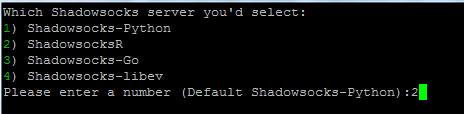
3.然后会提示设置SSR密码,输入自定义密码后按回车,建议不要使用默认密码。
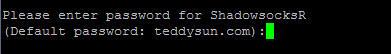
4.接下来选择SSR要使用的服务器端口,随便输入一个,也可以默认回车。
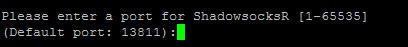
注意:放行你设置的或者默认的端口:
iptables -I INPUT -p tcp –dport 你的端口 -j ACCEPT
5.然后选择加密方式,如果选择chacha20的话,就输入对应序号12,按回车继续。
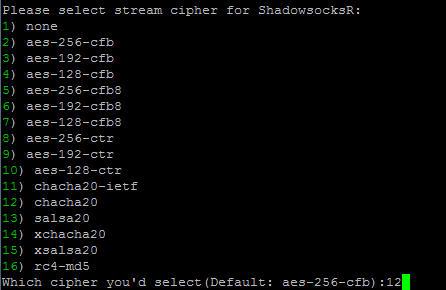
6.接下来选择协议,建议选择自auth_aes128_md5开始以下的几种,输入对应序号按回车。
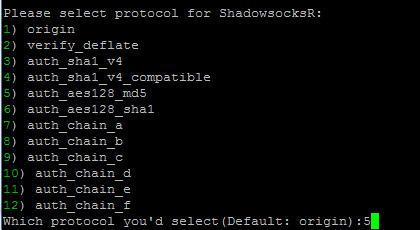
7.然后选择混淆方式,如下图所示,选择好后按回车。
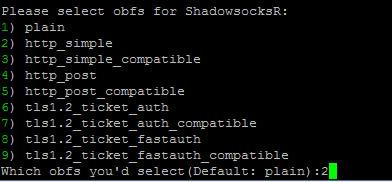
8.以上参数选择完成后,按任意键开始安装。
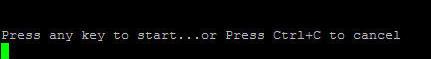
9.安装完成后,会有如下图安装成功的提示,记住刚才设置的各项参数,在客户端连接时需要用到。
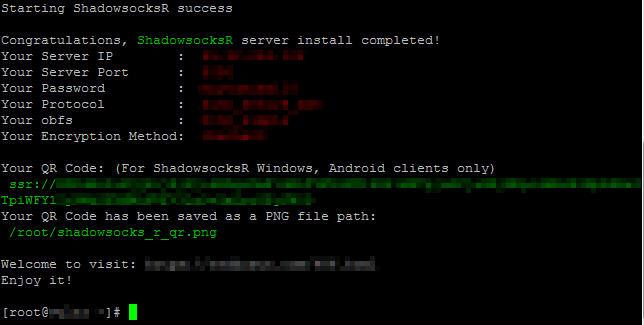
10.经过以上几个简单的参数选择后,SSR服务器端已经自动安装成功了。保险起见,输入reboot重启VPS服务器,SSR会自动随系统重启。
11.打开Shadowsocks客户端,输入相应的连接参数,连接成功后就可以开始科学上网了。
配置客户端请参考:
SSR常用命令
启动SSR: /etc/init.d/shadowsocks-r start 退出SSR: /etc/init.d/shadowsocks-r stop 重启SSR: /etc/init.d/shadowsocks-r restart SSR状态: /etc/init.d/shadowsocks-r status 卸载SSR: ./shadowsocks-all.sh uninstall
BBR加速
其他一件脚本
除了SSR以外,还有其它一些常用的代理工具,比如Shadowsocks/V2ray/Trojan/WireGuard等,可以作为SSR的备用选择。
具体搭建流程可以参考:

留言
学习了,谢谢。
You have mentioned very interesting details! ps decent website.
Fantastic blog you have here but I was curious if you knew of any message boards that cover the same topics talked about here? I’d really love to be a part of group where I can get feedback from other experienced people that share the same interest. If you have any recommendations, please let me know. Cheers!
Hi are using WordPress for your blog platform? I’m new to the blog world but I’m trying to get started and create my own. Do you need any coding knowledge to make your own blog? Any help would be really appreciated!
I was very pleased to uncover this great site. I need to to thank you for ones time for this fantastic read!! I definitely appreciated every bit of it and I have you bookmarked to look at new information on your blog.
I was very pleased to uncover this great site. I need to to thank you for ones time for this fantastic read!! I definitely appreciated every bit of it and I have you bookmarked to look at new information on your blog.
I was very pleased to uncover this great site. I need to to thank you for ones time for this fantastic read!! I definitely appreciated every bit of it and I have you bookmarked to look at new information on your blog.
Please let me know if you’re looking for a article writer for your site. You have some really great articles and I feel I would be a good asset. If you ever want to take some of the load off, I’d really like to write some content for your blog in exchange for a link back to mine. Please blast me an e-mail if interested. Thanks!
Hey! Do you use Twitter? I’d like to follow you if that would be ok. I’m absolutely enjoying your blog and look forward to new updates.
I’m still learning from you, but I’m trying to reach my goals. I certainly liked reading everything that is posted on your blog.Keep the aarticles coming. I enjoyed it!
Hi my friend! I want to say that this post is awesome, nice written and include almost all significant infos. I’d like to see more posts like this.
Enjoyed looking at this, very good stuff, regards. “All things are difficult before they are easy.” by John Norley.
obviously like your web-site but you have to take a look at the spelling on quite a few of your posts. Several of them are rife with spelling problems and I to find it very bothersome to tell the truth on the other hand I will definitely come back again.
This is the correct weblog for anybody who wants to seek out out about this topic. You realize a lot its almost arduous to argue with you (not that I really would want…HaHa). You positively put a new spin on a topic thats been written about for years. Nice stuff, simply nice!
t6nygd
My coder is trying to convince me to move to .net from PHP. I have always disliked the idea because of the expenses. But he’s tryiong none the less. I’ve been using WordPress on a number of websites for about a year and am concerned about switching to another platform. I have heard great things about blogengine.net. Is there a way I can import all my wordpress content into it? Any help would be greatly appreciated!
hello there and thanks on your info – I have certainly picked up something new from proper here. I did however expertise some technical issues the use of this website, as I experienced to reload the web site a lot of times previous to I may get it to load correctly. I were wondering if your hosting is OK? No longer that I am complaining, however sluggish loading cases instances will often impact your placement in google and could damage your high quality score if advertising and ***********|advertising|advertising|advertising and *********** with Adwords. Well I am including this RSS to my email and can glance out for much extra of your respective exciting content. Make sure you update this again very soon..
I went over this website and I believe you have a lot of fantastic information, saved to my bookmarks (:.