1.客户端下载完成后,运行安装程序,WireGuard会自动安装并启动,默认安装位置:C:\Program Files\WireGuard
2.WireGuard客户端启动后的界面如下图,目前支持两种隧道添加方式。我们使用添加空隧道的方式加载配置文件
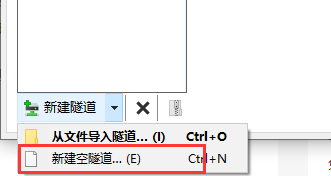
3.将WireGuard一键安装脚本秋水版 搭建完成后获得的配置信息,客户端配置文件位于:/etc/wireguard/wg0_client。通过 cat /etc/wireguard/wg0_client 命令打开文件并复制其中的全部内容。
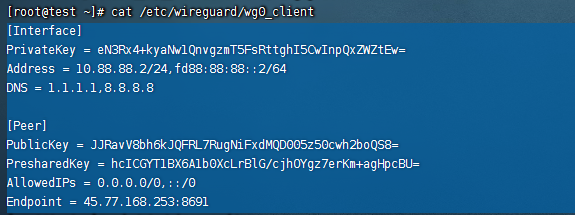
4.隧道添加完成后,WireGuard主界面如下图所示,点击其中的启动按钮,即可开启VPN代理通道
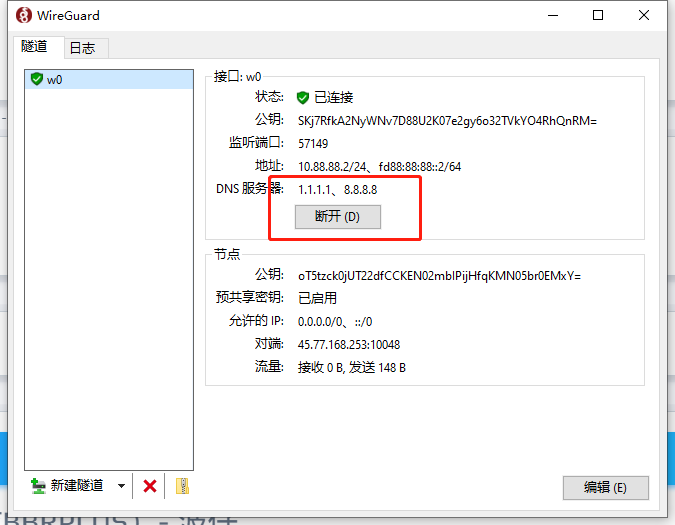
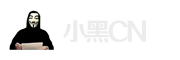


I like what you guys are up also. Such clever work and reporting! Carry on the superb works guys I’ve incorporated you guys to my blogroll. I think it’ll improve the value of my site :).
It’s a shame you don’t have a donate button! I’d certainly donate to this excellent blog! I guess for now i’ll settle for bookmarking and adding your RSS feed to my Google account. I look forward to brand new updates and will share this site with my Facebook group. Talk soon!
hello!,I love your writing very so much! share we communicate more approximately your article on AOL? I need an expert in this house to unravel my problem. Maybe that’s you! Taking a look ahead to look you.
Hey there, You’ve done a fantastic job. I’ll certainly digg it and personally recommend to my friends. I am sure they will be benefited from this web site.
Hey! This is my first visit to your blog! We are a collection of volunteers and starting a new initiative in a community in the same niche. Your blog provided us beneficial information to work on. You have done a wonderful job!
Some genuinely good blog posts on this internet site, thanks for contribution.
My brother recommended I may like this blog. He was once totally right. This post actually made my day. You can not consider simply how so much time I had spent for this information! Thank you!