目录
sprov 这位大神开发的这套面板程序,很是方便,可以可视化的搭建SS、V2ray、Xray、Trojan等热门的协议,并且可以实时看到 VPS 的性能状态以及流量的使用情况。
那在经过将近两年的不断更新之后,V2-ui面板,迎来了一个比较大的转折——停止更新了。
sprov 大神又用 GO 语言重新开发了一套面板 X-UI。那这套面板相比原来的 V2-ui,兼容性更强,也便于维护, GO 语言的性能更好,而且内存占用也会相对的低一些。
无管理界面版请参考Xray 一键脚本(Atrandys作品)
功能介绍
- 系统状态监控
- 支持多用户多协议,网页可视化操作
- 支持的协议:vmess、vless、trojan、shadowsocks、dokodemo-door、socks、http
- 支持配置更多传输配置
- 流量统计,限制流量,限制到期时间
- 可自定义 xray 配置模板。什么是Xray?
- 支持 https 访问面板(自备域名 + ssl 证书)
- 更多高级配置项,详见该项目的 GitHub:点击访问
准备
1. 在搭建之前你需要一台国外服务器! 建议选择Debain 9 及以上,或者Ubuntu 16 及以上、又或者CentOS 7 及以上。为什么需要一台服务器请参考这里。如何选择优质的服务器请参考什么是VPS?应该如何选择?
2. 服务器购买之后 需要通过SSH客户端连接服务器,以便操作你购买的远程服务器 Windows系统请参考 Bitvise连接Linux服务器教程,mac用户请参考 Mac电脑连接Linux教程
3.购买一个便宜的域名,在后台设置DNS,将域名指向你的VPS服务器IP。购买合适的域名请参考适合国人的域名注册商推荐。 我推荐直接购买namesilo
域名购买可以参考上文介绍的域名网站,购买成功后在设置DNS时,可以设置将根域名指向服务器IP(解析域名请参考解析namesilo域名教程),也可以设置二级域名。
比如域名是abc.com,那么可以随意设置 abc.com 或者 www.abc.com 又或者 ab.abc.com,以上三种形式都可以。
4.如果你觉得搭建流程太麻烦,可以考虑Justmysocks的代理服务,可以免去搭建流程,速度和性价比也不错。just-my-socks购买和使用教程
执行配置命令
准备好vps 和域名之后我们正式开始搭建:
Xray一键代码安装
bash <(curl -Ls https://raw.githubusercontent.com/vaxilu/x-ui/master/install.sh)
1.选择 y
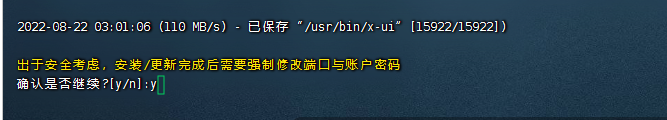
2.依次按照如下输入,你也可以自定义,前提是你知道这些字段的含义。 其中 root 和admin 是xray管理后台的账户密码 这个账号记住,后面需要用到
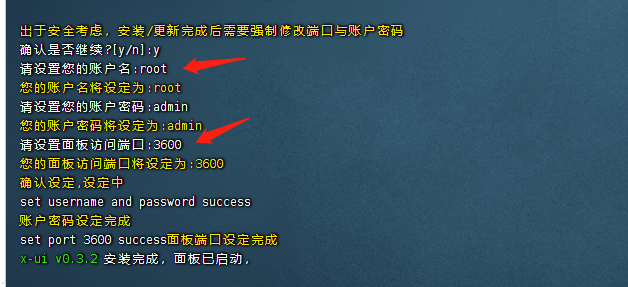
3.运行 x-ui
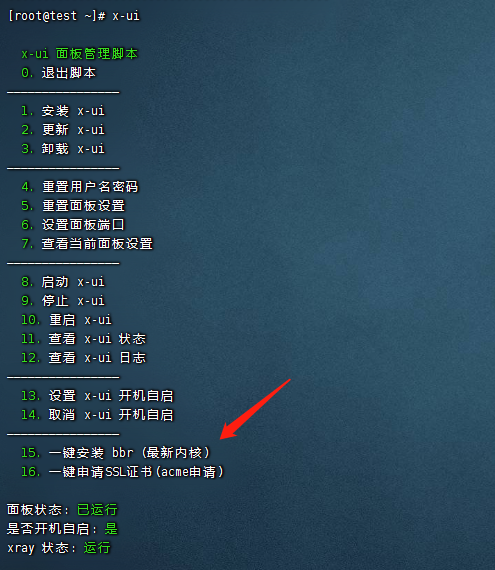
4.输入15 安装bbr加速
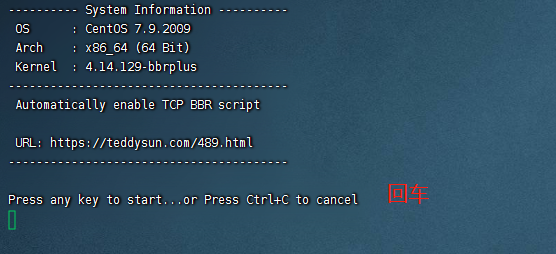
5.出现提示已经安装bbr成功
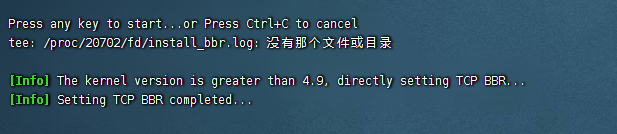
放行3600端口
如果你不会操作请参考教程
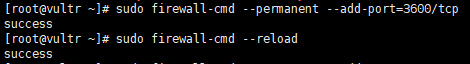
小技巧:测试端口是否能连接上:
写上你的 VPS IP 跟端口;内容为 ip:端口,示例:
1.1.1.1:443,然后点击Go;或者直接回车如果显示 successful;证明端口能连接;如果显示 failed;那是无法连接上端口。
使用V2ray vmess+tcp节点服务器
1,进入xray节点管理后台,后台地址是 你的服务器ip:3600 (注意中间的: 是存在的)。 比如我们后台地址是: 141.164.540.73:3600 你就可以通过浏览器打开这个后台。 输入前面你设置的账号和密码

2.添加节点信息

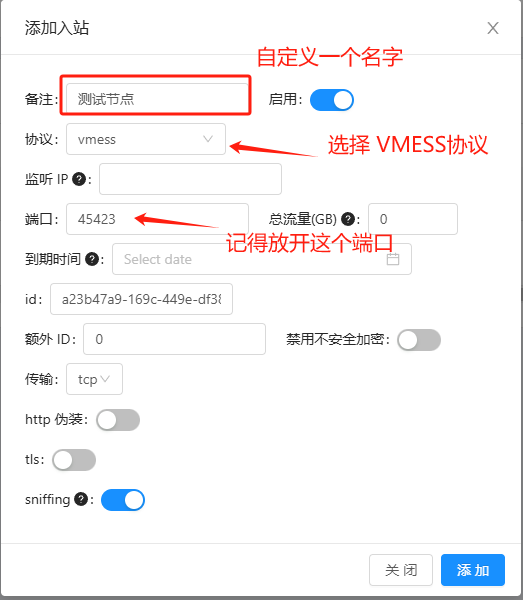
注意:放行配置节点的端口(示例是:45423)
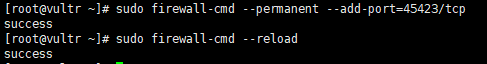
3.复制节点信息 配置到梯子客户端(以v2rayN 为例)
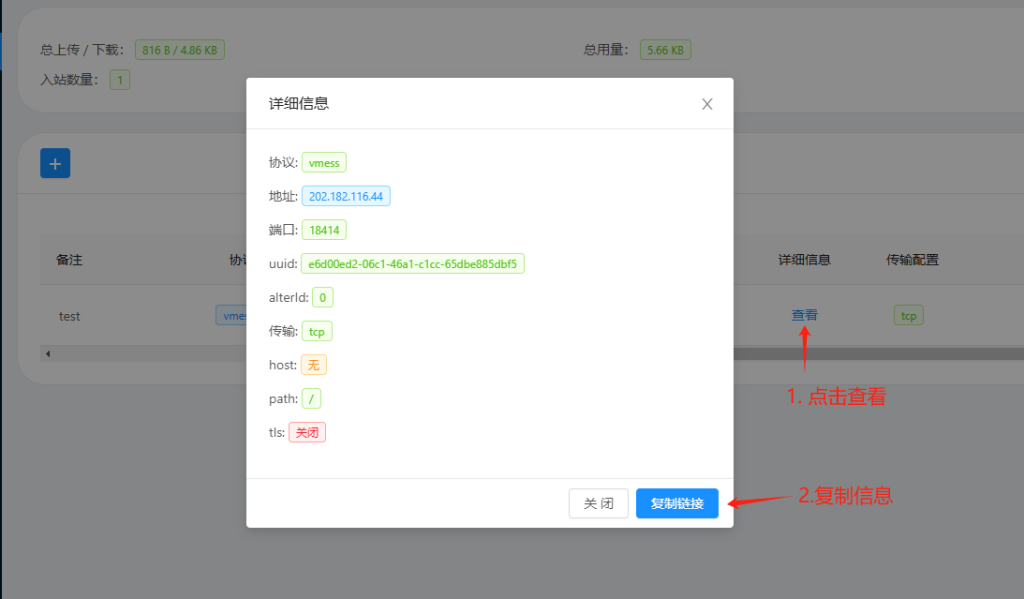
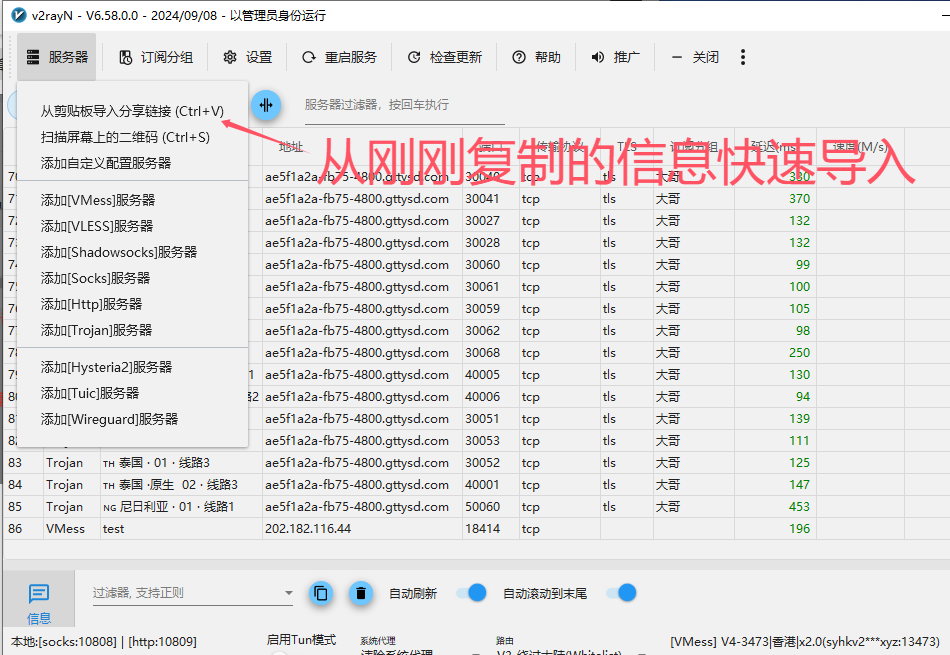
测试链接显示延迟数值表示路线通畅
如果你不会使用客户端 请看这个教程
使用xray节点服务器(安全性更高)
(如果你太麻烦,使用vmess+tcp节点已经足够)
条件:
- 1.如果用VMESS+WS+TLS或者VLESS系列协议,则还需一个域名。对域名没有要求,国内/国外注册的都可以,不需要备案,不会影响使用,也不会带来安全/隐私上的问题。购买域名可参考:Namesilo购买域名详细教程。
- 使用Cloudflare 托管域名,参考这个教程
- 获取Cloudflare Global API Key的方法:

配置步骤
1.使用脚本提供的快捷方式配置证书(跟着提示走)
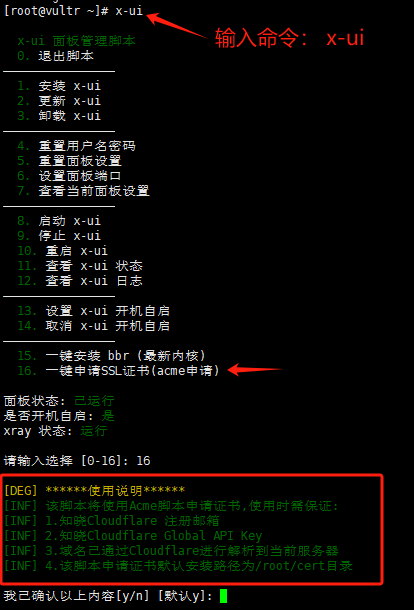
(注意:配置完成后记得放行相关端口)
2.配置xray节点链接信息


3. 到这里 你已经完成节点的搭建了, 你可以通过扫码的方式 将节点信息导入你的代理上网工具
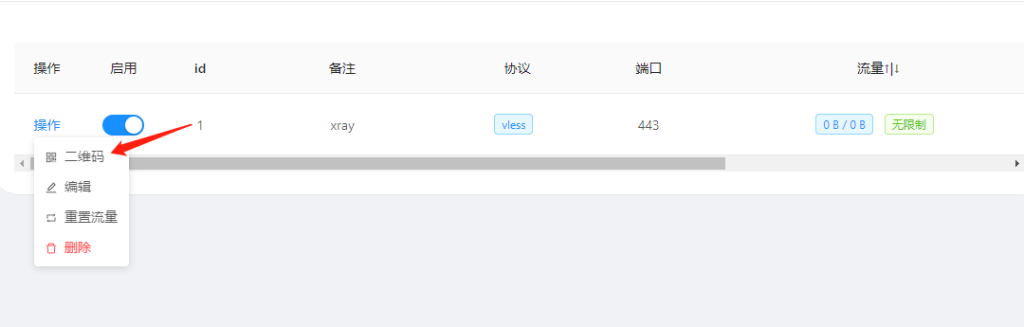
你也可以通过复制协议链接的方式导入到你的代理上网工具
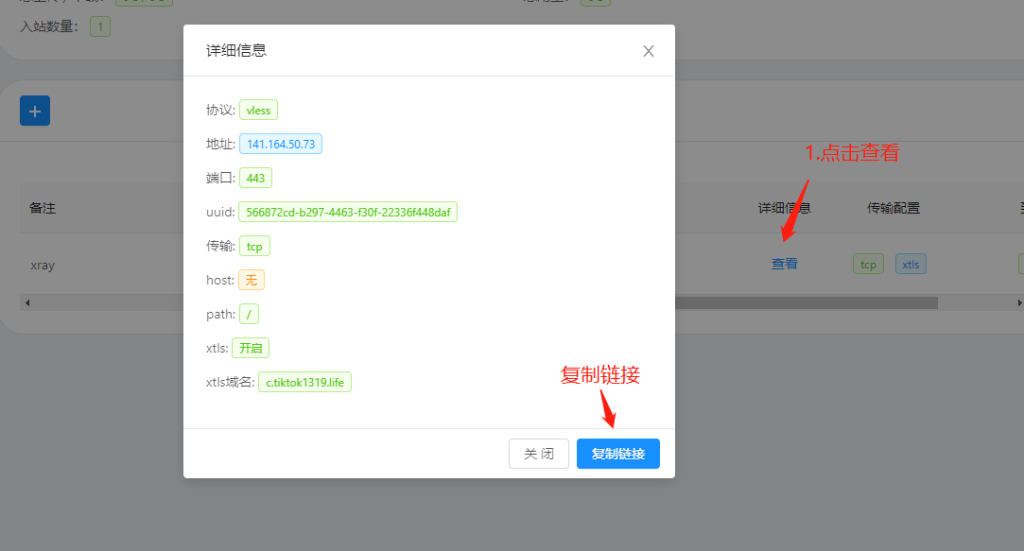
客户端配置
1.下载 V2rayN 软件 V2RAY客户端全集
2.配置教程请参考 下载界面中对应的软件教程
需要注意的是 xray需要输入伪装域名,否则无法上网,如图:
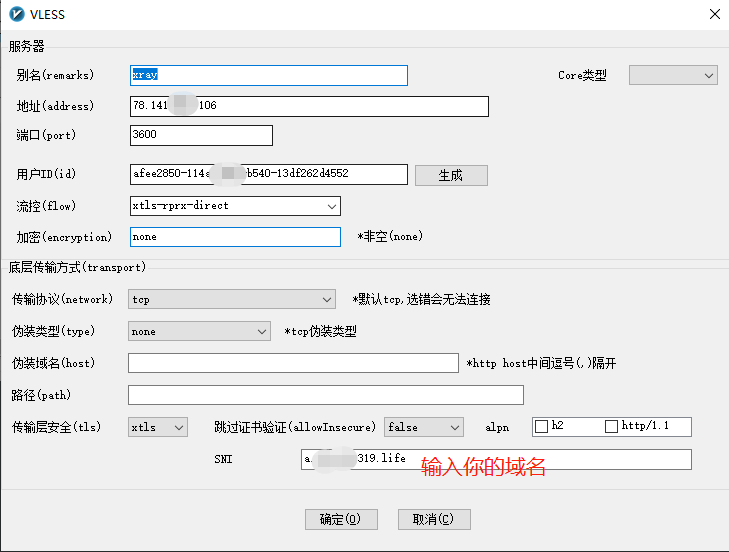
更多教程:
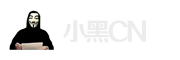


Pingback: 获取科学上网服务端信息 - 小黑CN
Pingback: Xray 一键脚本(Atrandys作品) - 小黑CN
Pingback: Xray 一键脚本(Atrandys作品) - 小狗论坛
As soon as I noticed this website I went on reddit to share some of the love with them.
Keep working ,fantastic job!
Thanks , I’ve recently been looking for information about this subject for ages and yours is the best I have discovered so far. But, what about the conclusion? Are you sure about the source?
It’s appropriate time to make a few plans for the future and it’s time to be happy. I have learn this submit and if I may just I desire to recommend you some attention-grabbing things or advice. Perhaps you can write subsequent articles referring to this article. I wish to read more issues approximately it!
Valuable information. Lucky me I found your web site by accident, and I’m shocked why this accident did not happened earlier! I bookmarked it.
Hi, I think your site might be having browser compatibility issues. When I look at your website in Safari, it looks fine but when opening in Internet Explorer, it has some overlapping. I just wanted to give you a quick heads up! Other then that, fantastic blog!
I think other website proprietors should take this site as an model, very clean and great user friendly style and design.
Hi my family member! I wish to say that this post is awesome, great written and come with approximately all significant infos. I¦d like to peer extra posts like this .
But wanna input that you have a very decent site, I love the design it actually stands out.
I was very pleased to uncover this great site. I need to to thank you for ones time for this fantastic read!! I definitely appreciated every bit of it and I have you bookmarked to look at new information on your blog.
I was very pleased to uncover this great site. I need to to thank you for ones time for this fantastic read!! I definitely appreciated every bit of it and I have you bookmarked to look at new information on your blog.
I was very pleased to uncover this great site. I need to to thank you for ones time for this fantastic read!! I definitely appreciated every bit of it and I have you bookmarked to look at new information on your blog.
I was studying some of your content on this site and I think this internet site is very instructive! Keep on putting up.
I’m still learning from you, as I’m making my way to the top as well. I definitely love reading all that is written on your website.Keep the aarticles coming. I loved it!
Right now it appears like WordPress is the top blogging platform out there right now. (from what I’ve read) Is that what you are using on your blog?
Hello, I think your website might be having browser compatibility issues. When I look at your blog in Chrome, it looks fine but when opening in Internet Explorer, it has some overlapping. I just wanted to give you a quick heads up! Other then that, superb blog!
What’s Happening i’m new to this, I stumbled upon this I’ve found It absolutely useful and it has aided me out loads. I hope to contribute & help other users like its aided me. Great job.
Hmm is anyone else experiencing problems with the images on this blog loading? I’m trying to figure out if its a problem on my end or if it’s the blog. Any feedback would be greatly appreciated.
vipxdt
Thatt is relly interesting, You’re a very profeseional
blogger. I ave joined your feed aand ssit upp for in seearch off
more off your magnificent post. Also, I hawve shareed your siite
iin myy sociaal networks
I ejoy what yoou gguys are usuallly upp too. Thiis sort of clever woork and
exposure! Keeep upp thee very gokod works guys I’ve incorporated yoou
gguys tto our blogroll.