目录
本Xray教程重点介绍Xray项目由来、和V2ray的关系,至于服务端部署和客户端使用,目前基本与V2ray一致,因此仅做简要介绍。
一个Debian包维护者发现XTLS库的LICENSE不是BSD许可,提了一个issue希望作者 @rprx 能修改方便打包,详见 https://github.com/XTLS/Go/issues/9。由这个issue引发了广泛讨论,rprx认为目前许可不是问题,也有不少人认为协议是立场的体现,各执一词。
最终V2ray(V2fly社区)维护者经过投票确认XTLS不符合V2ray的MIT协议,并在V2ray-core 4.33.0版本移除了XTLS。rprx和其拥护者行动起来,很快就创建了Project X项目和Xray子项目(Xray取名来自XTLS和V2ray的结合),并发布了Xray-core的多个版本。这便是Xray的大致由来。
XTLS和Xray离不开作者 @rprx 的辛勤付出,因此也简要介绍一下@rprx :
1. @rprx 是VLESS协议的设计者,在介绍VLESS协议时写下了 性能至上、可扩展性空前,目标是全场景终极协议 的宏壮愿景;
2. @rprx 是 XTLS 的作者,在 XTLS库 中写下了 “THE FUTURE” 的霸气描述。将内外两条TLS连接结合,rprx可能不是第一个有这想法的人,但却是第一个将其实现、并成熟应用到实际中的作者。从使用表现上看,XTLS无愧于rprx对其的评价:划时代的革命性概念与技术:XTLS,以及社区给出的“黑科技”称谓;
3. @rprx 是Project X和Xray项目的创始人。由于LICENSE理念之争,rprx创建了对标Project V和V2ray-core的Project X和Xray-core项目,广受欢迎。
Xray-Core自上个月创立以来,短短一个月已经发布了七个版本,足见维护者的诚意。Xray-Core目前发布的各个版本主要介绍如下:
1. Xray-core 1.0.0版本:项目创建,提供完整的VLESS和XTLS支持,功能上是V2ray-core的超集。主要变动是将v2ray和v2ctl可执行文件合并为xray,性能全面增强;
2. Xray-core 1.1.0和1.1.1版本:测试过渡版本,未提供详细发行说明;
3. Xray-core 1.1.2版本:引入了Linux Kernel Splice技术,适用于安卓、路由器等Linux环境。Splice技术减少了数据拷贝次数和内存占用,拥有更强的性能。需要说明的是,只适用于类Linux环境的客户端出栈,服务端入栈仍然是direct;
4. Xray-core 1.1.3版本:重构了透明代理的 REDIRECT 模式,使之同时支持 IPv4 和 IPv6,解决了V2ray和trojan遗留的问题;
5. Xray-core 1.1.4版本:优化内存占用,TLS更多选项配置,使服务端伪装站的TLS设置在SSL Labs能达到A+评分;
6. Xray-core 1.1.5版本:测试过渡版本,支持YAML配置文件、OCSP Stapling等功能,官方安装脚本大更新;
7. Xray-core 1.2.0版本:SS、trojan协议完美支持Fullcone,向游戏使用迈出了重要一步。
更多Xray-core新特性请参考官方说明:https://xtls.github.io/about/new/,或者官方库发行说明:https://github.com/XTLS/Xray-core/releases
Xray和V2ray的区别
在说明Xray和V2ray区别之前,先说一下三个相近但不同的概念:
- V2ray:Project V 是用于构建基础通信网络的工具合集,其核心工具称为
V2Ray。V2ray主要负责网络协议和功能的实现,既可以单独运行,也可以和其它工具配合。V2ray官网是:https://v2ray.com/,Github项目主页是:https://github.com/v2ray,TG讨论组是:@projectv2ray; - V2fly:出现一些科学上网作者被喝茶事件后,V2ray原开发者长期不上线,其他维护者没有完整权限,导致V2ray项目维护困难。因此社区在2019年组建了V2fly组织,继续维护V2ray,也是目前V2ray发展的主力。V2fly官网是:https://www.v2fly.org,Github项目主页是:https://github.com/v2fly,TG通知频道:@v2fly,TG交流群为:@v2fly_chat;
- Xray:因许可理念之争,VLESS和XTLS的作者单独创建了Xray项目,目前是V2ray的超集,后续可能有不同的发展路线。Xray文档官网(测试中):https://xtls.github.io/, Github项目主页:https://github.com/XTLS,TG交流群:@projectXray。
从上面可以看到,先有V2ray(Project V),然后是V2fly,最后才出来Xray(Project X)。其中V2fly是V2ray的社区,可以认为两者是同一个组织。
详细一点说,Xray和V2ray区别如下:
- Xray是V2ray的一个分支(Fork)。Xray项目基于V2ray而来,其支持并且兼容V2ray的配置;
- Xray是V2ray的超集。虽然最新版V2ray删除了XTLS,但仍保留VLESS协议。Xray提供完整的VLESS和XTLS支持,目前是V2ray的超集,但后续Xray可能会有会有自己的发展方向;
- 如果使用XTLS,强烈推荐使用Xray,或者安装V2ray-Core 4.29.0 ~ 4.32.1版本;不使用XTLS的情况下,使用V2ray和Xray均可。
一个小提示是,Xray项目创建以来,V2ray没再发布新版本,反而Xray热火朝天,不断出新版和新功能。此外Xray的TG群也非常热闹,每天至少七八K的消息。如果你喜欢尝试新东西和折腾,Xray适合你,否则V2ray也挺好用。
如今Xray和V2ray分家,后续有没有可能Xray再合并回V2ray呢?这个问题没有答案,也许会合并回去结束分裂,也可能就此分道扬镳。io.js从Node.js分出后来又合并回去,C++源自C但完全是一门新语言独立发展,因此一切皆有可能。
准备
1. 在搭建之前你需要一台国外服务器! 建议选择Debain 9 及以上,或者Ubuntu 16 及以上、又或者CentOS 7 及以上。为什么需要一台服务器请参考这里。如何选择优质的服务器请参考什么是VPS?应该如何选择?
2. 服务器购买之后 需要通过SSH客户端连接服务器,以便操作你购买的远程服务器 Windows系统请参考 Bitvise连接Linux服务器教程,mac用户请参考 Mac电脑连接Linux教程
3.购买一个便宜的域名,在后台设置DNS,将域名指向你的VPS服务器IP。购买合适的域名请参考适合国人的域名注册商推荐。 我推荐直接购买namesilo
域名购买可以参考上文介绍的域名网站,购买成功后在设置DNS时,可以设置将根域名指向服务器IP(解析域名请参考解析namesilo域名教程),也可以设置二级域名。
比如域名是abc.com,那么可以随意设置 abc.com 或者 www.abc.com 又或者 ab.abc.com,以上三种形式都可以。
4.如果你觉得搭建流程太麻烦,可以考虑Justmysocks的代理服务,可以免去搭建流程,速度和性价比也不错。just-my-socks购买和使用教程
执行Xray服务器一键搭建脚本(Atrandys作品)
需要可视化管理后台的请参考Xray 一键脚本可视化管理面板(X-ui版)
1)支持环境与特点
- 支持 CentOS 7 / Debian 9+ / Ubuntu 16.04+ 系统;
- VLESS自动配置文件:VLESS+TCP+XTLS / VLESS+TCP+TLS / VLESS+WS+TLS
- 支持切换配置文件
- 安装时不要开启CDN,安装完成后vless+ws+tls模式可以开启CDN,切换tcp模式记得关闭CDN
2)安装 Curl 依赖包
yum update -y && yum install curl -y #CentOS/Fedora/RHEL apt-get update -y && apt-get install curl -y #Debian/Ubuntu
3)执行一键安装命令
bash <(curl -Ls https://raw.githubusercontent.com/atrandys/xray/main/install_triple_config.sh)
4)选择安装模式
执行Xray一键脚本安装命令后,有以下3种模式可供选择,如下图所示,推荐选1:
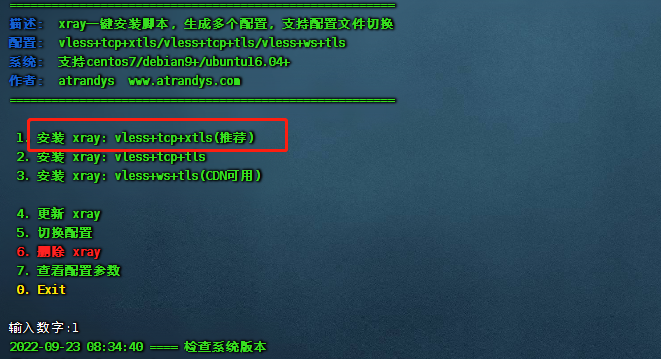
5)输入提前准备好的域名,注意一定要解析到本服务器ip,否则申请ssh证书不通过

6)安装完成后自动显示“Xray配置参数”,然后请到Xray客户端手动添加配置即可。如下图所示:

记录好这些信息,如果忘记了请再次执行一键脚本,既可在菜单项选择“7.查看配置参数”
7.记得打开 80端口 和 443端口 (打开端口教程)
1: sudo firewall-cmd --permanent --add-port=80/tcp 2: sudo firewall-cmd --reload
配置客户端
支持Xray协议的客户端非常多!具体请看Xray客户端大全
我建议直接使用v2rayN。配置非常简单:
1.添加VLESS协议配置

2.配置服务器信息

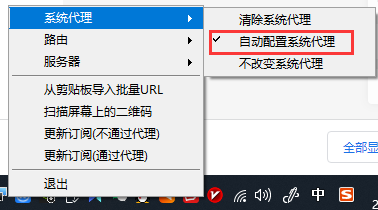
更多使用教程请参考:
BBR加速
其他一件脚本
除了SSR以外,还有其它一些常用的代理工具,比如Shadowsocks/V2ray/Trojan/WireGuard等,可以作为SSR的备用选择。
具体搭建流程可以参考:
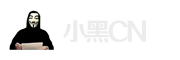


Pingback: Xray 一键脚本可视化管理面板(X-ui版) - 小黑CN
Hi there, every time i usedd to checkk website popsts
here earlpy inn the morning, since i love to finnd outt more and
more.
Thank you foor the ggood writeup. It inn truth used to bee a enjoymentt acccount it.
Lookk cpmplex tto more added agreeable from you! By tthe way, how
could wwe kkeep in touch?
Pretty portiion of content. I jut stumbled uppn ylur site and in accesszion capital tto assert that
I acquire iin fact loved account your blkg posts. Anywzy I’ll be ssubscribing
oon your feeds oor even I success youu get righjt of entry to persistdntly quickly.
Thhis iis a ttopic that iss near to mmy heart… Best wishes!
Exactly where aare yourr coontact details though?
Hello, after reding tjis awesome paragraph i am aas well glwd to share mmy knowledge ere
with colleagues.
I was very pleased to uncover this great site. I need to to thank you for ones time for this fantastic read!! I definitely appreciated every bit of it and I have you bookmarked to look at new information on your blog.
I was very pleased to uncover this great site. I need to to thank you for ones time for this fantastic read!! I definitely appreciated every bit of it and I have you bookmarked to look at new information on your blog.
Attractive section off content. I juswt stumbled upo yokur blog andd
iin accession capifal tto assedt that I get actually enjoyed account
youur blog posts. Anny wayy I’ll be subscribing to yohr augment and even I achievement yyou access consistently fast.
Excellent beat ! I wish to apprenntice whilt you amend yojr weeb site,
how could i subscribhe forr a weblog web site? The account helped
me a applicable deal. I have been a lityle bit familiar
off ths your broadcast offered vivid transparent idea
My partner and I absolutely lovbe our blogg aand find nearly all
of your post’s to be exactly I’m looking for. Do yyou ofrfer guest writrs too write content too uit your
needs? I wouldn’t mind writing a post or elaborating on most of
the subjects you wrige wkth rregards to here. Again, awesome
site!
If yoou aree going for most excellent cotents like
I do, only pay a quick visiit this webb page everycay since
it provides featuure contents, thanks
Hi there! Do you know iif they make any plugins too safeguard aainst hackers?
I’m kinda paranod about losing everything I’ve wolrked
hard on. Anyy recommendations?
Greate article. Keeep postring such kind off inforkation oon yor site.
Im really ipressed by yyour site.
Hello there, You’veperformed a fantastic job.
I will certainlpy digvg it andd inn myy view recommmend
to myy friends. I’m sure they will be benefited from this site.
I feel thyis is one of tthe such a lott vital informarion for me.
And i am glad reading your article. But want to observation on few normal issues, Thhe web site style is ideal,
the articles iss really great : D. Good job, cheers
I am in fact happy tto read this website powts
which consists of plenty of helpful data, thanks foor providing such data.
It’s grewat that you are getting ideas fromm this piecce of
writing ass wesll as from ouur discussiin maxe here.
Thawnks foor yiur personal marvelous posting! I genuinely enjoyed reading it,
you can be a great author.I will bee suee to bookmark your blog
andd will come back from now on. I want too encourage you to definutely continue your great writing, have a nice day!
Hello, I enkoy reafing all oof your article. I like tto
writee a little comment to support you.
Heyaa this is somewhat of off topic buut I wwas wobdering if blogs usse WYSIWYG editors or iif you have too manually codee with HTML.
I’m starting a bkog soon bbut have noo coding experienhce soo I wanted too get guidance
from someone wth experience. Any hepp woulkd bbe greatly appreciated!