目录
Trojan是一种新型的科学上网工具,近期受到很多用户的欢迎。Trojan直译过来就是特洛伊木马的意思,作者起这个名字,就隐约暗示了这款工具的伪装欺骗功能。
Trojan可以将科学上网流量,伪装为HTTPS网页浏览。相比Shadowsocks/SSR/V2ray等其它工具,Trojan因为有真实的网页做为掩护,因此伪装效果更好,更不容易被封锁。从这一点来说,Trojan与V2ray的WS+TLS模式非常相似,两者的使用效果也很接近。
Trojan Github官方页面:https://github.com/trojan-gfw/trojan
Trojan科学上网的实现原理:
用户分别在服务器和本地设备搭建好Trojan后,Trojan和伪装网站,共同使用443端口。
- 用户通过Trojan客户端访问443端口时,会被服务器识别为科学上网流量,自动使用代理功能。
- 其它人直接访问服务器80/443端口时,会被服务器识别为网页请求,直接展示伪装网站。
通过以上伪装及分流,就可以让GFW防火墙认为我们在访问真实的网站,从而避开封锁和限速,提升科学上网的速度和稳定性。
Trojan的优点:
- 使用TLS协议加密,安全性有保证。
- 使用真实网站伪装流量,不容易被封锁。
- 由于被认为是网站流量,基本不会被QOS限速,科学上网速度更快、更稳定。
- 由于Trojan的开发目的很明确,所以参数更少,配置更简单。
- 目前使用人数相对较少,更不容易被墙针对。
Trojan的不足:
- 出于实现原理,Troian的搭建,需要购买一个域名指向伪装网站。
解决办法:可以在国外域名网站购买,比如namesilo、godaddy等,支持支付宝付款,买一个最便宜的后缀就可以了。如果在国内网站购买域名,需要实名认证,相对比较繁琐。
- 需要在VPS服务器建立一个伪装网站并申请SSL证书。
解决办法:这一点很好解决,本文介绍的一键脚本会自动完成。
以上两点不足,其实并不算缺点,而是实现Trojan伪装效果的必备途径。相对Trojan的优点来说,不足之处可以接受,也很好克服,就是一个域名的事。
准备
1. 在搭建之前你需要一台国外服务器! 建议选择Debain 9 及以上,或者Ubuntu 16 及以上、又或者CentOS 7 及以上。为什么需要一台服务器请参考这里。如何选择优质的服务器请参考什么是VPS?应该如何选择?
2. 服务器购买之后 需要通过SSH客户端连接服务器,以便操作你购买的远程服务器 Windows系统请参考 Bitvise连接Linux服务器教程,mac用户请参考 Mac电脑连接Linux教程
3.购买一个便宜的域名,在后台设置DNS,将域名指向你的VPS服务器IP。购买合适的域名请参考适合国人的域名注册商推荐。 我推荐直接购买namesilo
域名购买可以参考上文介绍的域名网站,购买成功后在设置DNS时,可以设置将根域名指向服务器IP(解析域名请参考解析namesilo域名教程),也可以设置二级域名。
比如域名是abc.com,那么可以随意设置 abc.com 或者 www.abc.com 又或者 ab.abc.com,以上三种形式都可以。
4.如果你觉得搭建流程太麻烦,可以考虑Justmysocks的代理服务,可以免去搭建流程,速度和性价比也不错。just-my-socks购买和使用教程
Trojan一键安装脚本
1.更新服务器系统及脚本所依赖的安装包
CentOS: yum update -y && yum install wget -y && yum install curl -y Debian / Ubuntu: apt-get update -y && apt-get install wget -y && apt-get install curl -y
2.执行安装脚本
curl -O https://raw.githubusercontent.com/atrandys/trojan/master/trojan_mult.sh && chmod +x trojan_mult.sh && ./trojan_mult.sh
3.选择1 执行安装
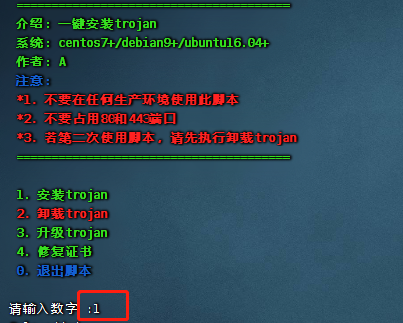
4.将前面准备好的域名输入进去。 注意:域名一定要解析到本机

如果出现获取https证书失败 请参考分解版安装trojan一键安装脚本-搭建伪装网站续签证书客户端参数配置
5.出现配置文件说明安装成功

配置客户端实现联网
这里介绍两种客户端链接方式:
1.脚本安装成功之后会提供一个配置好信息的trojan Windows客户端。把它下载到你的电脑,如下图:

trojan Windows客户端使用请参考:trojan-windows客户端配置教程
2.使用Clash For Windows客户端具体参考:

留言
You completed a number of fine points there. I did a search on the issue and found mainly folks will go along with with your blog.
magnificent points altogether, you simply gained a new reader. What would you recommend in regards to your post that you made some days ago? Any positive?
I really pleased to find this internet site on bing, just what I was searching for : D besides bookmarked.
I’ll right away snatch your rss as I can’t in finding your e-mail subscription link or e-newsletter service. Do you have any? Please let me realize so that I may just subscribe. Thanks.
Very great post. I simply stumbled upon your blog and wanted to mention that I have really loved surfing around your blog posts. In any case I will be subscribing to your rss feed and I hope you write once more soon!
I have read some good stuff here. Definitely worth bookmarking for revisiting. I wonder how much effort you put to create such a fantastic informative web site.
Thank you, I’ve recently been looking for information approximately this topic for ages and yours is the best I have found out so far. But, what about the bottom line? Are you sure about the source?
I like this weblog its a master peace ! Glad I detected this on google .
Wow! Thank you! I always wanted to write on my blog something like that. Can I include a part of your post to my blog?
I was very pleased to uncover this great site. I need to to thank you for ones time for this fantastic read!! I definitely appreciated every bit of it and I have you bookmarked to look at new information on your blog.
I was very pleased to uncover this great site. I need to to thank you for ones time for this fantastic read!! I definitely appreciated every bit of it and I have you bookmarked to look at new information on your blog.
I was very pleased to uncover this great site. I need to to thank you for ones time for this fantastic read!! I definitely appreciated every bit of it and I have you bookmarked to look at new information on your blog.
Thanks a lot for providing individuals with a very superb chance to check tips from here. It can be so pleasant plus packed with a good time for me and my office co-workers to visit your website on the least three times in a week to learn the newest things you have. And lastly, I am also at all times amazed for the gorgeous tips served by you. Selected 2 ideas in this post are unequivocally the very best we have all ever had.
Thank you for another wonderful post. Where else could anybody get that type of info in such a perfect way of writing? I’ve a presentation next week, and I am at the search for such info.
Thank you for another fantastic post. Where else could anyone get that kind of info in such a perfect way of writing? I’ve a presentation next week, and I am on the look for such info.
I would like to thank you for the efforts you’ve put in writing this web site. I am hoping the same high-grade web site post from you in the upcoming also. Actually your creative writing abilities has encouraged me to get my own blog now. Really the blogging is spreading its wings quickly. Your write up is a great example of it.
Hi, just required you to know I he added your site to my Google bookmarks due to your layout. But seriously, I believe your internet site has 1 in the freshest theme I??ve came across. It extremely helps make reading your blog significantly easier.
Hello! I just would like to give a huge thumbs up for the great info you have here on this post. I will be coming back to your blog for more soon.
q677n9